If you use a desktop laser cutter on a regular basis, it makes financial sense to invest in one, however there are a bunch of things you should consider before making a desktop laser cutter purchase. Before you go shopping, here are some things you should ask yourself.
How frequently will I use it?
Purchasing a desktop laser cuttermay not be necessary if you want to use it only once in a while. Using a desktop laser cutter provider to handle your jobs can save you time and money. When you choose a professional provider, you can relax knowing that your jobs will be handled expertly. However, if you plan to use your desktop laser cutter on a regular basis, you must select which one is best suited to the kind of projects you intend to undertake.
Do they take a long time to master?
For those who are apprehensive about learning how to use a desktop laser cutter, purchasing one shouldn’t deter you. To use one, it may not be necessary to learn how to use a new design software.
What materials will I use?
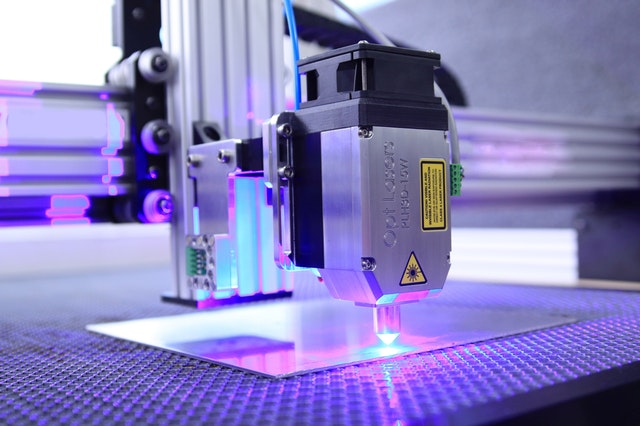
Using a desktop laser cutter is particularly convenient because of the wide range of materials it can etch. The materials and projects that you plan to engrave must be taken into consideration before making a purchase. Many different materials can be engraved but they won’t cope with every kind of materials.
Laser devices allow you to precisely engrave paper, metal, plastic and rubber without having to worry about melting the material. If you want to engrave plastic or rubber, a CO2 Laser Engraver is your best bet.
Because of their fragility, traditional engravers cannot be used to etch glass or crystal. Engraving on glass is best done with a CO2 Laser Engraver.
What materials should I steer clear?
Before you start engraving, be sure you understand this concept. Using the laser engraver on anything that could damage the object you’re trying to engrave is a bad idea. In addition, certain substances may react with the laser and cause harm to you. Hydrochloric acid and toxic fumes, for example, can be produced when PVC is cut with a CO2 laser and are hazardous to your health as well as the desktop laser cutter itself. To guarantee that you only engrave what is safe and ideal for you and the laser engraver, you should discuss this with the business that you’re planning to purchase the laser engraver from.
Where should I use it?
A good suggestion is to consider about where you will put your laser engraver before making a purchase of one. Laser engravers can be dangerous if they are not adequately ventilated, therefore you must ensure that you have enough room in your workshop or office for the machine. To avoid damaging walls or barriers, it is best to keep your laser engraver at least a foot away from the wall. This guarantees that the engraver’s fans are able to circulate air and keep the engraver cool throughout the process of engraving. A power source that can supply the correct amount of electricity is also a necessity for a good laser engraver.
Finding the right machine
Be sure to ask the company you plan to buy the laser engraver from these questions before making a final decision on which laser engraver you want to purchase. Make sure to tell the company what you intend to do with your engraver so that they can assist you in making an informed decision. In this way, you can make sure you know everything about your laser engraver before you start using it.